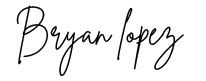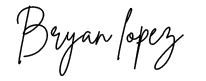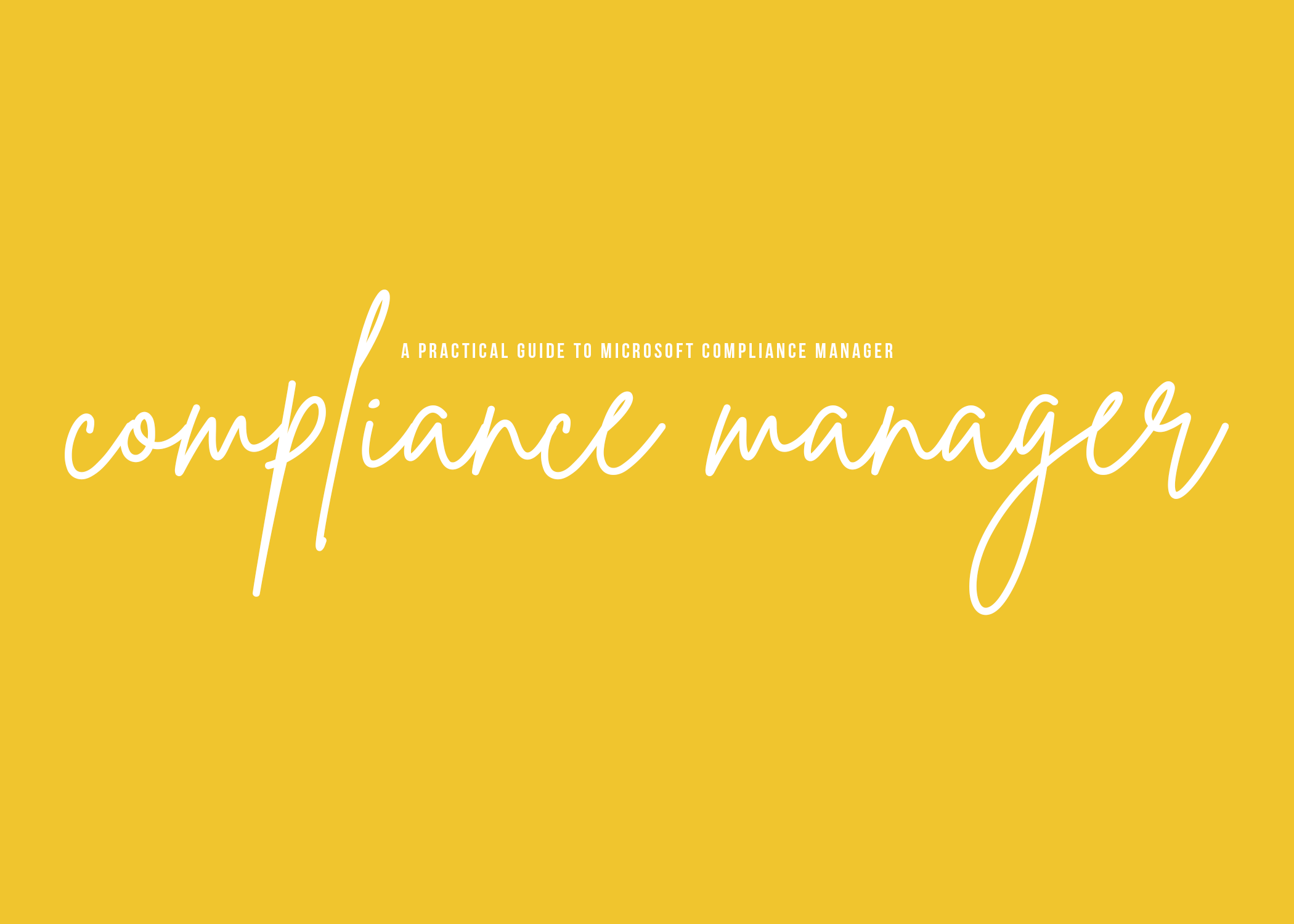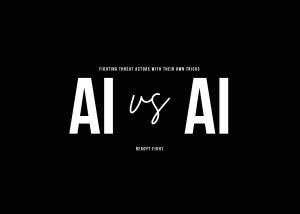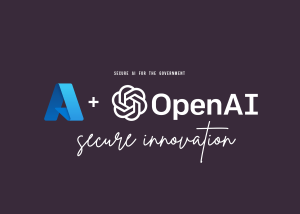As someone deeply invested in cybersecurity information assurance, policy, and regulation, I’m always on the lookout for tools that truly make a difference in managing compliance. Enter Microsoft Compliance Manager—a powerhouse solution designed to help businesses simplify regulatory compliance, mitigate risks, and protect data in an increasingly complex digital environment.
Let’s dive deeper into what this tool is, how to set it up and use it effectively, why it’s a game-changer for cyber assurance, and where you can find official Microsoft resources to sharpen your skills.
What is Microsoft Compliance Manager?
Microsoft Compliance Manager is a comprehensive solution within the Microsoft Purview Compliance Portal. It’s designed to take the headaches out of meeting regulatory requirements, whether you’re focused on GDPR, HIPAA, NIST, ISO 27001, or other standards. The tool combines automation, actionable insights, and a user-friendly interface to make compliance manageable—even for organizations navigating multiple frameworks simultaneously.
Key features include:
- Prebuilt Assessments: Tailored templates aligned with industry standards that help you identify gaps and risks.
- Customizable Controls: Fine-tune assessments to address unique organizational or industry-specific requirements.
- Real-Time Compliance Score: An ongoing measure of your organization’s compliance health based on implemented controls.
- Task Assignments: Assign compliance responsibilities to team members, making accountability clear and actionable.
- Audit-Ready Reporting: Generate detailed documentation to satisfy regulators or internal audits with ease.
How to Configure Microsoft Compliance Manager
Setting up Compliance Manager is the first step toward turning compliance chaos into a streamlined process. Here’s how you can do it:
- Access the Portal:
- Log in to the Microsoft Purview Compliance Portal using your Microsoft credentials.
- Navigate to the Compliance Manager section on the dashboard.
- Choose or Customize an Assessment:
- Start with the prebuilt templates tailored to standards like PCI-DSS, CCPA, or ISO 27001.
- Use the “Customize Assessment” feature to adapt templates to include internal policies or industry-specific requirements.
- Define and Assign Controls:
- Break down compliance requirements into controls. For example, GDPR might have controls related to data encryption or user consent tracking.
- Assign controls to team members with clear guidance provided in the tool for implementation.
- Connect Microsoft Services:
- Maximize automation by integrating tools like Microsoft 365, Azure Active Directory, or Microsoft Defender.
- These integrations enable automatic updates to your compliance status based on the actual implementation of controls.
- Set Up Alerts and Metrics:
- Configure notifications to track when compliance levels drop or new risks emerge.
- Use metrics to benchmark your compliance efforts against industry best practices.
How to Use Microsoft Compliance Manager
Once configured, Compliance Manager transforms into a real-time compliance assistant. Here’s how to leverage it fully:
- Monitor Compliance Scores:
- The Compliance Score acts as a real-time health check. This score is derived from implemented controls and their effectiveness, giving you an immediate snapshot of where you stand.
- Prioritize Actions:
- Focus on high-impact areas first. Compliance Manager categorizes controls by importance and risk level, so you always know where to invest your efforts.
- Collaborate Efficiently:
- Use the platform to assign tasks, set deadlines, and track progress, ensuring everyone knows their role in maintaining compliance.
- Audit with Confidence:
- Generate audit-ready reports with a single click. These reports detail implemented controls, pending actions, and how your efforts align with specific regulatory requirements.
- Review Periodically:
- Compliance isn’t a one-and-done process. Schedule regular reviews to ensure controls remain effective as regulations and your organization evolve.
Why Microsoft Compliance Manager Matters for Cyber Assurance
Cyber assurance is about more than just plugging vulnerabilities—it’s about demonstrating that your organization operates securely and adheres to the laws governing data and privacy. Here’s why Compliance Manager is a cornerstone for achieving this:
- Risk Mitigation: By identifying compliance gaps, the tool helps preempt potential regulatory fines, lawsuits, or breaches.
- Efficiency: Automating assessments and tracking controls saves countless hours compared to manual processes.
- Integrated Security Posture: Seamless integration with the Microsoft ecosystem ensures compliance efforts directly strengthen your organization’s overall cybersecurity framework.
- Transparency and Trust: Audit-ready reports and real-time scores provide clarity, helping you build trust with stakeholders, regulators, and customers.
Microsoft Resources to Master Compliance Manager
If you’re ready to dive deeper, Microsoft offers an impressive array of resources to help you master Compliance Manager. Here are my top picks:
- Microsoft Compliance Manager Documentation
- Your go-to resource for setup, configuration, and troubleshooting.
- Microsoft Learn Modules
- These free, interactive learning paths will walk you through everything from the basics to advanced scenarios.
- Microsoft Compliance Manager Tech Community
- A hub for connecting with experts and peers to exchange insights, best practices, and use cases.
- Compliance Score Overview Video
- A quick, visual overview of how Compliance Manager works and its key benefits.
Conclusion
Microsoft Compliance Manager isn’t just another compliance tool—it’s a strategic ally for businesses navigating the ever-changing world of regulatory requirements. By simplifying complex frameworks into manageable tasks, providing real-time insights, and integrating seamlessly with Microsoft’s ecosystem, it’s a solution that delivers both efficiency and peace of mind.
As we move forward in a world where compliance is inseparable from cybersecurity, tools like Compliance Manager are indispensable for achieving true cyber assurance.